A lot of iPhone users are facing problems with Apple CarPlay after iOS 18 update. Some users have reported that they’re not able to connect their iPhone to CarPlay. Other users have complained that CarPlay suddenly stopped working or keeps disconnecting after it is connected. Other users have stated that their iPhone is not detected by CarPlay. Others have said that CarPlay keeps freezing and they sometimes see a black screen. And lastly, some users have reported that they’re having CarPlay … [Read Full Article] about How to fix Apple CarPlay not working on iPhone after iOS 18 update
Main Content
Guides

How to fix iPhone Flashlight not working after iOS 18 update
If your iPhone’s flashlight stopped working after the recent iOS 18 update, you can troubleshoot the issue in a matter of minutes and get your trusty light shining again. KEY TAKEAWAYS To fix iPhone flashlight that’s not working on 18, close the camera app, … [Read Full Article] about How to fix iPhone Flashlight not working after iOS 18 update
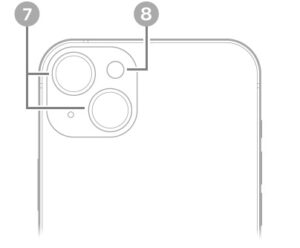
How to fix iPhone Camera not working after iOS 18 update
If your iPhone camera is not working after iOS 18 update, there are a few easy fixes you can try. KEY TAKEAWAYS To fix iPhone camera not working after iOS 18 issue, you should close and reopen the Camera app, as well as restart your phone and make sure … [Read Full Article] about How to fix iPhone Camera not working after iOS 18 update

